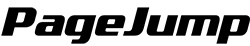The Covid-19 pandemic has crippled businesses on a global scale. Small and medium-sized business owners should particularly brace themselves for the new normal of interacting with customers.
How do you build trust, grow brand awareness, and foster lasting relationships with your customers? Can you still rely on in-store customer-facing interaction when people are thinking twice of going out of their homes?
Businesses should level up not only their online presence but also strengthen their brand identity on the web. This is the time when, as a business owner, you need to clearly and regularly communicate to your customers what your business stands for and what keeps your venture going. There are many creative ways to do this and producing your business profile video — even on a shoestring budget — should be on top of your list.
While many think that videos are expensive and too technical to make, let’s first take the bull by its horns and focus on these important tasks.
Think personal
Be super clear with yourself that your goal is not to create viral content. Rather, your business profile video is a great opportunity to reach out to your ideal customers to introduce yourself, the company, and how you can help.
Don’t know where to start? The trick is to imagine your target customers as a real person with key traits and pain points aligned to your brand, products, and services.
For example, instead of saying that you want to make a video for your target customers who are young and trendy, conceptualize a person who fits the category. Give him or her details like a name (let’s call her Karen for this article), age, sexual orientation, likes, dislikes, buying preferences, and so on.
Once you have the right customer persona for your business, it’ll be easier to plan your video around building an emotional connection with that person, instead of making a video for the general public wherein you actually don’t know who you’re talking to.
Find the heart of your story
It can be tempting to make your video packed with marketing speak. Backtrack a bit and ask, “will people watch it?” All the more so, will Karen watch it? Your business profile video shouldn’t sound like an ad. Instead, identify what your story will be and the find where the heart of your story lies. This usually is that soft spot of what Karen, your ideal audience, cares about. Here are some examples:
- Want your video to show what makes you unique from your competitors? Focus on a problem Karen may have and open up how dedicated your company is to solve it more effectively.
- Want people to know about your core business values? Share how your company is helping people like Karen achieve something great and why your customers’ support and trust matter.
- Want your story to be about why you started your business? Keep it real and share with your viewers your struggles and challenges that led you to make some changes for people like Karen.
You can also call this finding your story angle to make it interesting for your audience. This is the time to work on your script for your business profile video. Keep it short, but straight from the heart.
Shoot with the tools you already have
So you have a great script, but you don’t have a professional-grade camera. For your business profile video, a smartphone is good enough as long as you keep the following things in mind:
- Go natural. A well-lighted room may still appear dark on a smartphone, so position your camera by the window where a sufficient amount of natural light comes in.
- Location, location, location. Choose a spot where there are less ambient noise, wind noise, and echo. Also, avoid a background that is too cluttered or distracting.
- Keep it steady. Use a tripod or place your smartphone on a desk with a make-shift tripod and get good fame. Don’t go too close or too far from the camera.
- Your audio is as important as your video. You can buy or borrow a cheap lapel microphone that can be connected to your smartphone. Otherwise, you can use the regular mic that comes with your earphones and tape it under your collar, connect it to your computer or another phone, and record audio separately. You can combine this audio file with your video file in the editing process.
- Be authentic. This is where you should remember your target audience once again. Think of Karen, and look at her in the eye (that will be the camera, in this case). Imagine that Karen is just in front of you and this is your chance to tell her about how you can help her. Deliver your script confidently with the right tone, pauses, and hand gestures.
Edit with intent
Remember, your business profile video is meant to connect with your customers, and not to impress. With this in mind, you don’t need fancy effects, drone shots, or flashing text. When you focus on the message, clean cut-to-cut editing (just combining video and audio clips) can be more powerful than big budget ads.
So, how do you edit a video? Well, we go back to your handy-dandy smartphone. Even if you don’t have the top of the line device, you can find apps that can do simple cut-to-cut editing. Try apps like VivaVideo Editor, iMovie, Videoleap, or Filmora Go. Check out their how-to videos on Youtube and you’ll find that editing videos are as fun as shooting them.
Once you’re done planning, shooting, and editing your business profile video, you’re all set to post it on your Facebook, website, or emails. If you feel it isn’t as good as you’d hope it would be, don’t stress yourself too much and give yourself some time to learn it, practice some more, and improve it. Or, reach out to us if you need more assistance! What’s important is that you are working to connect with your customers and you are letting them know that you’re open for business.